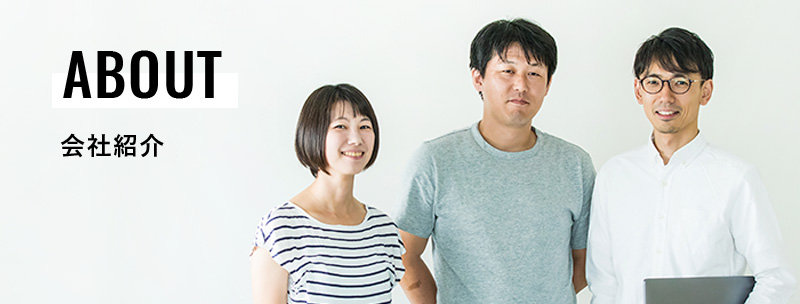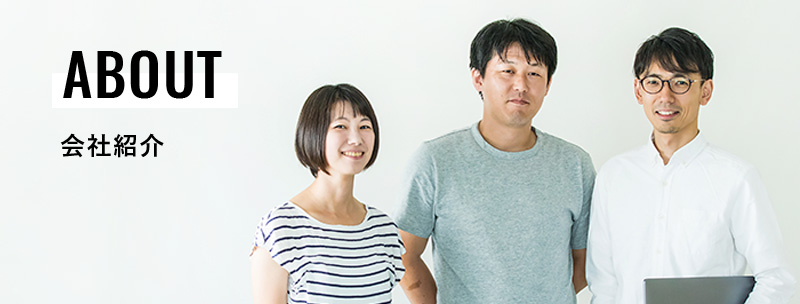FirebaseのHTTP APIでiOS端末にPush通知を送る(Device Registration Token編)
FirebaseのHTTP APIを使ってPusu通知を送るための検証をしたいと思います。
FirebaseでPush通知を送る方法は管理画面から送る方法と、HTTP APIを使う方法があります。
単発であれば管理画面でも良さそうですが、定期的に送るとなった場合はHTTP APIを使う事になると思います。
検証環境
- XCode 7.3.1
- iOS 8.1以上
- Swift 2.2.1
- Ruby 2.3.1
送信対象の選択方法
以下の3種類を送信対象にできます。
今回はDevice Registration Tokenで送信するパターンを検証します。
| 対象 | 説明 |
|---|---|
| Device Registration Token | アプリ側で端末ごとに取得できるレジストレーショントークンを指定して送信する |
| Topic Name | アプリが購読しているトピックの端末全体に送信する |
| Device Group | HTTP APIで登録できるデバイスグループ毎に送る |
Device Registration Tokenを指定して送信する
端末側でDevice Registration Tokenを取得し、tokenを指定してHTTP APIでPush通知を送信します。
tokenを複数指定することで、複数の端末に送ることができます。
HTTP APIはRubyのfcmというGemを使って実行することにします。
https://github.com/spacialdb/fcm
tokenを取得する
アプリ側でtokenを取得してコンソールに出力し、送信テストのために記録しておきます。
AppDelegateに以下のように実装します。
import UIKit
import Firebase
@UIApplicationMain
class AppDelegate: UIResponder, UIApplicationDelegate {
var window: UIWindow?
func application(application: UIApplication, didFinishLaunchingWithOptions launchOptions: [NSObject: AnyObject]?) -> Bool {
FIRApp.configure()
// アプリ起動時にPush通知のパーミッションをとる+オブザーバを登録してトークンの更新を検知する
registerForPushNotifications(application)
return true
}
// Push Notification
func registerForPushNotifications(application: UIApplication) {
let settings: UIUserNotificationSettings =
UIUserNotificationSettings(forTypes: [.Alert, .Badge, .Sound], categories: nil)
application.registerUserNotificationSettings(settings)
application.registerForRemoteNotifications()
// Observerを登録し、トークン更新時に`tokenRefreshNotification`が呼ばれるようにする
NSNotificationCenter.defaultCenter().addObserver(self, selector: #selector(self.tokenRefreshNotification(_:)), name: kFIRInstanceIDTokenRefreshNotification, object: nil)
if let refreshedToken = FIRInstanceID.instanceID().token() {
print("InstanceID token: \(refreshedToken)")
}
}
func tokenRefreshNotification(notification: NSNotification) {
let token = FIRInstanceID.instanceID().token()!
print("InstanceID token: \(token)")
}
func applicationWillResignActive(application: UIApplication) {
}
func applicationDidEnterBackground(application: UIApplication) {
}
func applicationWillEnterForeground(application: UIApplication) {
}
func applicationDidBecomeActive(application: UIApplication) {
}
func applicationWillTerminate(application: UIApplication) {
}
}
アプリ起動時に実行されるregisterForPushNotificationsn内ではオブザーバを登録し、トークンが更新された時にtokenRefreshNotificationが実行されるようにしてあります。
トークンはアプリ削除してインストールしなおした場合は確実に変わりますが、その他のタイミングでも変わります。
HTTP APIを実行するためのGemをインストール
以下のコマンドを実行してHTTP APIを実行するためのgemをインストールします。
gem install fcm
取得したDevice registration tokenに対してPush通知を送信する。
先ほど記録したDevice registration tokenを指定して端末にPush通知を送信する例です。
require 'fcm'
fcm = FCM.new("API KEYをいれます")
options = {
priority: 'high',
notification: { body: 'test message!' },
}
registration_ids = ['registrationi_idが入ります']
response = fcm.send(registration_ids, options)
ここで注意しないといけないのは、ペイロードに指定しているpriorityです。
highを設定しないと送信されないようです。
Firebaseのドキュメントには、normalの場合、スリープ状態だと届かないというようなことが書いてあるのでnormalでも届きそうなのですが、確実に届けたい場合はhighにしたほうがよさそうです。
Device Registration Tokenがわかれば、Firebaseの管理画面からもPush通知を送ることが出来ます。
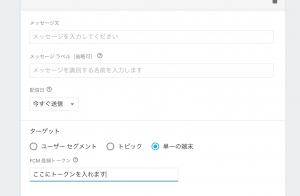
TAG

新しいことや難しい課題に挑戦することにやりがいを感じ、安定やぬるい事は退屈だと感じます。 考えるより先に手が動く、肉体派エンジニアで座右の銘は諸行無常。 大事なのは感性、プログラミングにおいても感覚で理解し、感覚で書きます。
TAG
- Android
- AWS
- Bitrise
- CodePipeline
- Firebase
- HTML
- iOS
- IoT
- JavaScript
- KPI
- Linux
- Mac
- Memcached
- MGRe
- MGReのゆるガチエンジニアブログ
- MySQL
- PHP
- PICK UP
- PR
- Python
- Ruby
- Ruby on Rails
- SEO
- Swift
- TIPS
- UI/UX
- VirtualBox
- Wantedly
- Windows
- アクセス解析
- イベントレポート
- エンジニアブログ
- ガジェット
- カスタマーサクセス
- サーバ技術
- サービス
- セキュリティ
- セミナー・展示会
- テクノロジー
- デザイン
- プレスリリース
- マーケティング施策
- マネジメント
- ラボ
- リーンスタートアップ
- 企画
- 会社紹介
- 会社紹介資料
- 勉強会
- 実績紹介
- 拡張性
- 採用
- 日常
- 書籍紹介
- 歓迎会
- 社内イベント
- 社員インタビュー
- 社長ブログ
- 視察
- 開発環境